Kasih judul apa ya.. ceritanya begini.. “kalau yang mau baca ocehan
saya ya silahkan teruskan bacanya, kalau males baca cerita saya ya
langsung download ajah.. No problem.
So ceritanya bengini… saat saya didepan kelas dan menunjukkan Icon tertentu terhadap siswa melalui LCD proyektor biasnya hanya dengan kursor Mouse saja, ini tidak masalah kalo hanya menunjuk saja, tapi kalau menandai beberapa Icon atau membuat catatan kecil atau tulisan tangan di layar tentu sulit dilakukan jika dengan kursor mouse saja. Biasanya saya menggunakan sebuah alat tambahan seperti “mouse pen tablet” untuk mengatasi masalah ini, kebetulan alat tersebut sudah tidak saya miliki lagi (bc: ora duwe), dan karena itu saya teringat akan sebuah software yang sudah pernah saya gunakan lamma sekali, yang menurut
saya aplikasinya sangat powerfull walupun ukuran filenya kecil bangets.
Banyak aplikasi untuk corat-coret layar desktop seperti Desktop Graffitist atau DemoHelper, atau yang lainnya. Dari kedua Tolls tersebut yang paling aku sukai adalah demohelper, karena tidak nge-lag seperti Desktop Graffity. Dengan adanya tools kecil ini presentasi saya jadi lebih mudah dan murah.
Ohya yang terpenting Sofware ini Gratis (opensource)
Berikut screen shoot Tools Demo Helper.
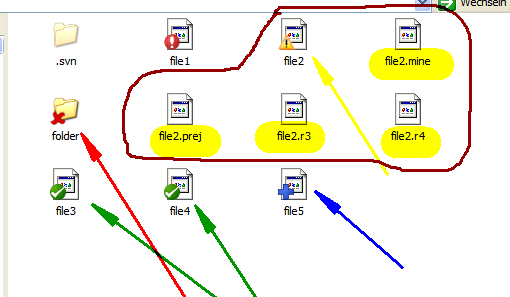
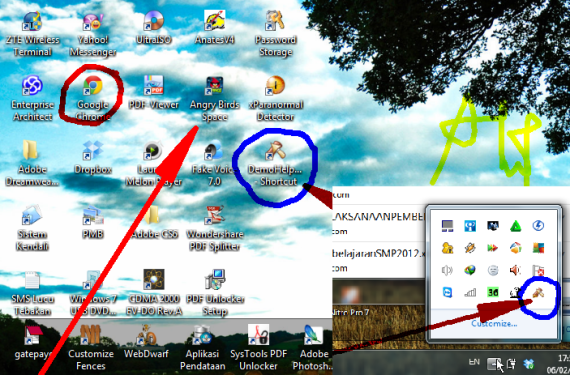
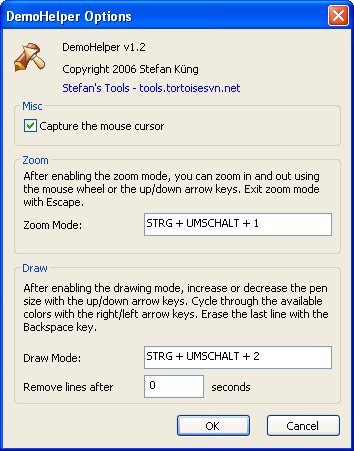
Demo helper Option
Cara penggunaan
Keyboard shortcuts
Zooming Mode
- up
- zooms in
- down
- zooms out
- enter or left mouse click
- activates drawing of the zoomed area
- escape
- cancels zooming mode
Drawing Mode
- up/down or Ctrl-Mousewheel
- increases/decreases the size of the drawing brush
- right or Mousewheel
- cycles through the available brush colors
- 0-9
- select the brush colors
- Shift while drawing
- forces horizontal/vertical drawing
- Control while drawing
- drawing straight lines
- right mouse-drag
- draws arrow lines
- right mouse-drag with control key pressed
- draws straight lines
- escape
- quits drawing mode
- backspace
- removes the last line drawn
- delete
- removes the first line drawn
- E
- removes all drawn lines
- M
- toggles the marker on/off
- T
- toggles between solid and merged drawing
- Z
- select a rectangle to zoom in
- C
- clears the screen with the background color
- =======
- Demikian Semoga berguna.
- Download DemoHelper 64 bit
- Download DemoHelper


0 komentar:
Posting Komentar